Serial number: W84376QZQHY
80 GB Toshiba MK8025GAS drive
Matshita DVD-RW/CD-RW drive reads DVD+-RW
USB 2.0, Firewire 400 and 800.
Mac OS 10.3.7
11/2/04 battery is 4400 mah capacity, 2 hours to full charge, 3 hours capacity +/- 30 min
11/9/04 xbattery reports 4613 mah capacity
11/16/04 xbattery reports 4550 mah. DO NOT FULLY DISCHARGE -
Lithium ion batteries will take a hit every time you bottom-out.
To maximize lifetime, start looking for power when you go below 40%.
You should discharge fully only to calibrate the battery the first time and then once/3 months thereafter. Expected lifetime is about 2 years, maybe 3.
- Xcode 1.5 (development stuff)
Has gcc compilers, etc.
- fink (package builder) + lots of fink packages -- pick what you need
but be sure to get things like Gimp, KDE, LaTeX, xv, etc. For example:
ap-get install xv gets the current release of package xv in binary
fink install xv downloads the source, compiles and installs
fink remove xv removes xv
note that you need the unstable tree in order to get pgplot. See
the fink instructions about how to enable the unstable tree. If
you prefer GUIs you can also use the "fink commander" to install packages.
Other useful packages: aspell, gimp, imagemagick, tetex, ghostscript6, gv,
pgplot (unstable tree), latex2html, gawk, mpg123, ...
- scisoft (essential astronomy software) includes IRAF, Difmap,
Pgplot, Xephem and many, many others.
- DS9 for viewing FITS images and making figures. From
http://hea-www.harvard.edu/RD/ds9/
- AIPS -- for reduction of
astronomical data. Use gcc 3.3.2 and compile from distribution following
the instructions. Or you can download the binary distribution
which is about 30% faster. To get the tektronics server to work
properly it will help to install xgterm (included with iraf in
the scisoft package above), and then put the following into your
.tcshrc file:
setenv AIPS_TEK_EMULATOR xgterm
If you want to you can store your AIPS data on DVDs
DVD burning full disk is 8918760 blocks = 4.25 GB
- Jobserve: For scheduling VLA observations.
Just download from NRAO and follow instructions.
- sched: For scheduling VLBA observations.
From the author, Craig Walker: "SCHED is now distributed
in a single gzipped tar file containing all
code, examples, and catalogs. The binaries are available separately.
The release is available from anonymous ftp at ftp.aoc.nrao.edu in
subdirectory pub/sched/sched_8.0. The tar file is there. The
binaries subdirectory contains machine specific subdirectories
containing the provided executables. Note that the LINUX version is
for 32 bit machines. The LINUX64SPICE version contains spacecraft
tracking code that will not be of interest to most people. Many users
should find that one of the binaries works for them. If not, it is
not difficult to recompile based on what is in the tar file. You will
need to recompile using the makefile. Edit Makefile.master to
configure for your machine based on the comments in the file. Call it
Makefile and run make." Here is the
sched manual .
- pgplot: Graphics plotting library. I had to use fink unstable to get pgxwin_server
and then compile from source to get pglib.a. Much easier is
to just install the scisoft package above in which pgplot is built
for you.
- difmap: For reducing interferometry data.
Compiled from source no problem once pgplot was alive.
- mapplot: For making images and overlays from FITS files.
I ported this to Mac OS 10.3, this link to see
mapplot.
- supermongo: For plotting data. Download and compile from source.
Note that supermongo is not free and a site license is required.
- OpenOffice 1.1.2 for X11 (eventually should get aqua native version,
but it isn't quite ready yet.)
% mount_ext2 -ordonly /dev/disk1s1 /Volumes/linux/
- network connection for Mac/Linux/Windows can be made via samba. Connect the two machines with a simple ethernet cable. Note that Macs are smart enough that a crossover cable is not necessary. Edit /etc/smb.conf on your Mac, then launch the demon with "smbd" then
% smbmount //ip.add.res.s/aips /mnt/d ; from linux box, beware 2 GB filesize limit. You can now do straight copies from your linux box to/from the Mac. To push/pull files from the mac you will have to have a samba server running on the linux box.
- focus follows mouse (at least between terminals and in X11)
% defaults write com.apple.Terminal FocusFollowsMouse -string YES % defaults write com.apple.x11 wm_ffm true
- watch CPU, disk, and netowrk activity with menumeters from http://www.ragingmenace.com/software/menumeters/index.html
- Outside temperature and weather from http://heat-meteo.sourceforge.net/
- 23" apple cinema display
- bigger external drive, preferably fw800 and portable
- portable power kit for ac & car & plane ($99 from kensington)
X more memory like maybe a 1 GB memory expansion for $200 from NewEgg
PC2700 DDR SDRAM SODIMM 1 GB. So far this Kingmax memory
appears to work perfectly.
X sync with smartphone from Pocket Mac (cost is $29). Version 3.51
actually works.
X TDK or Memorex DVD-R package of 50.
X extra battery (maybe the 4800 mah version from nupower for $149,
or maybe not if it can't recognize low-power level,
and apple battery runs 4600 mah anyway)
Now that you've discovered the future of personal computing for astronomers, check out the:
Future of VLBI in the US
In August, 2004 we completed a report on the Future of VLBI in the U.S.. This report is available from the VLBI Future web page or download it directly from this pdf file.
Last Modified on 2005 October 19
Greg Taylor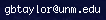 Phone: (505) 835-7237; FAX: (505) 835-7027
Phone: (505) 835-7237; FAX: (505) 835-7027